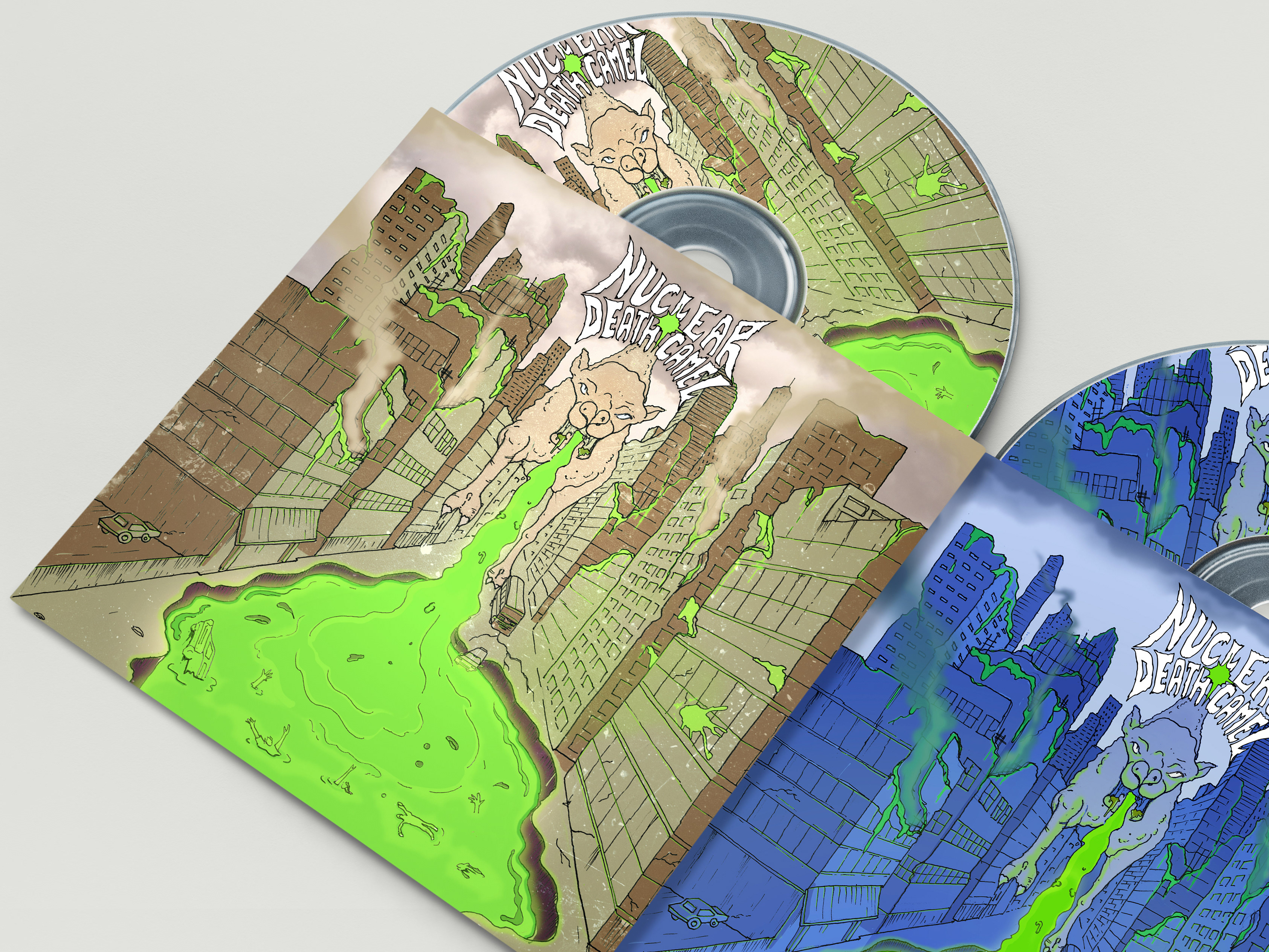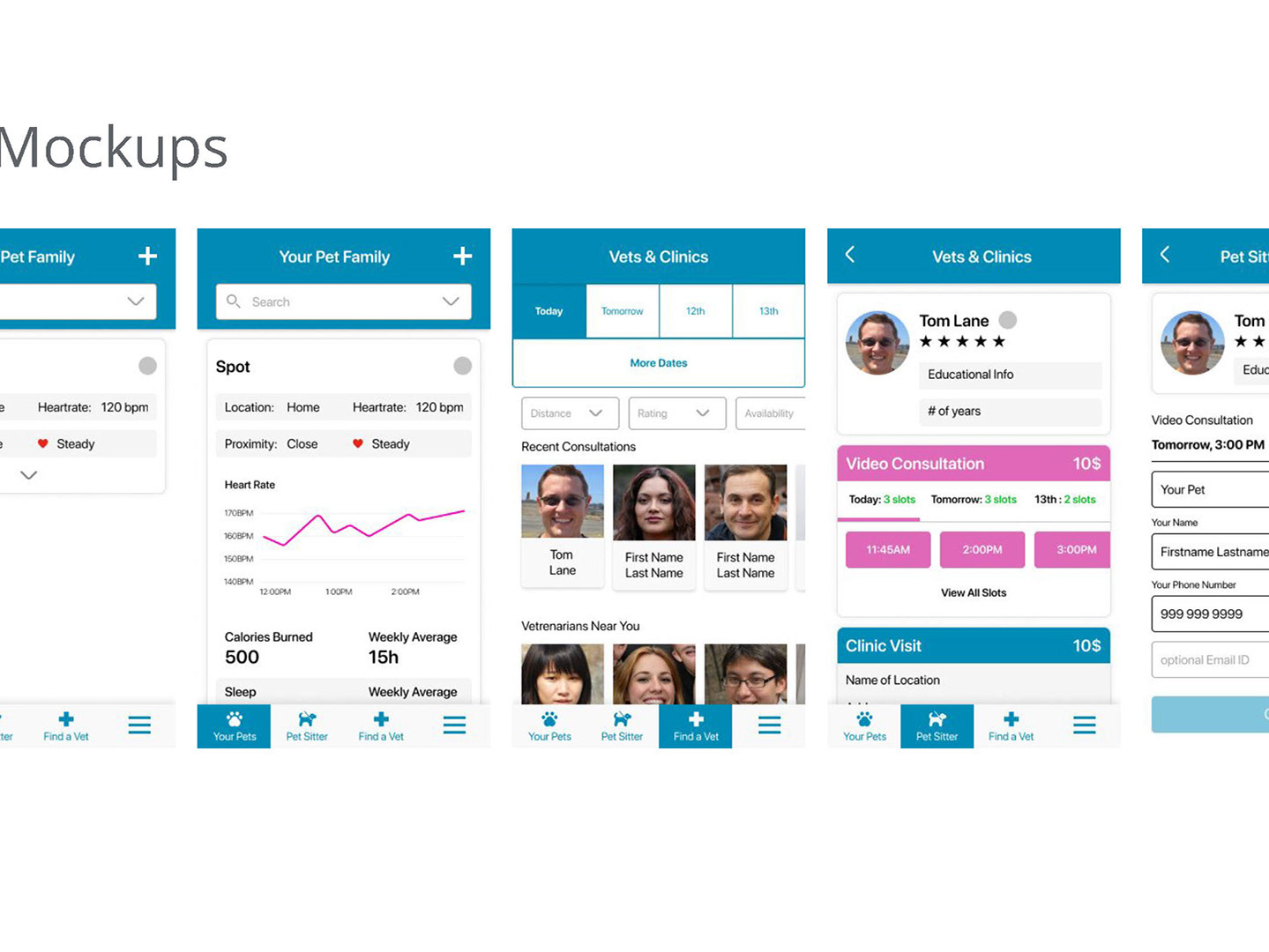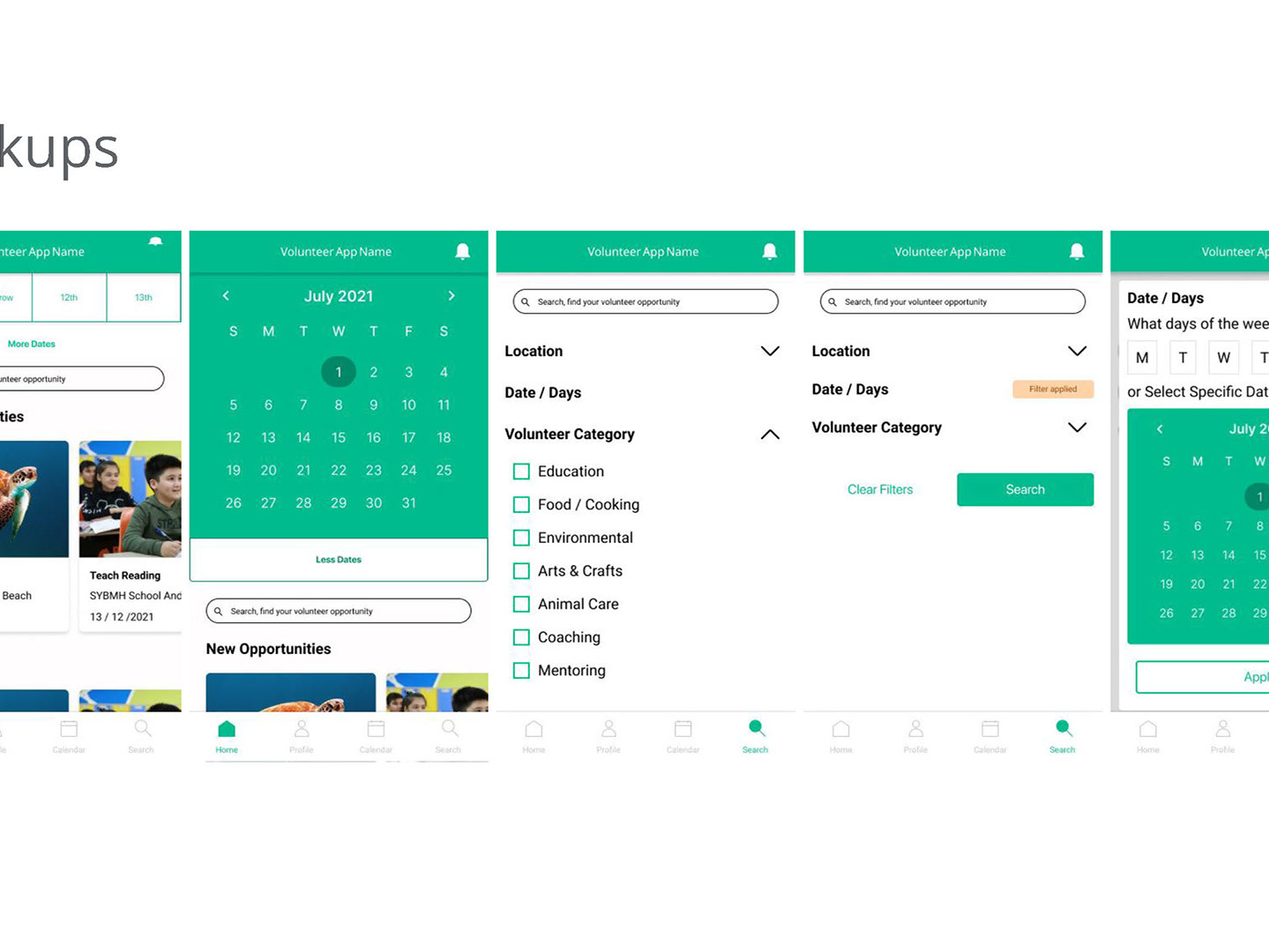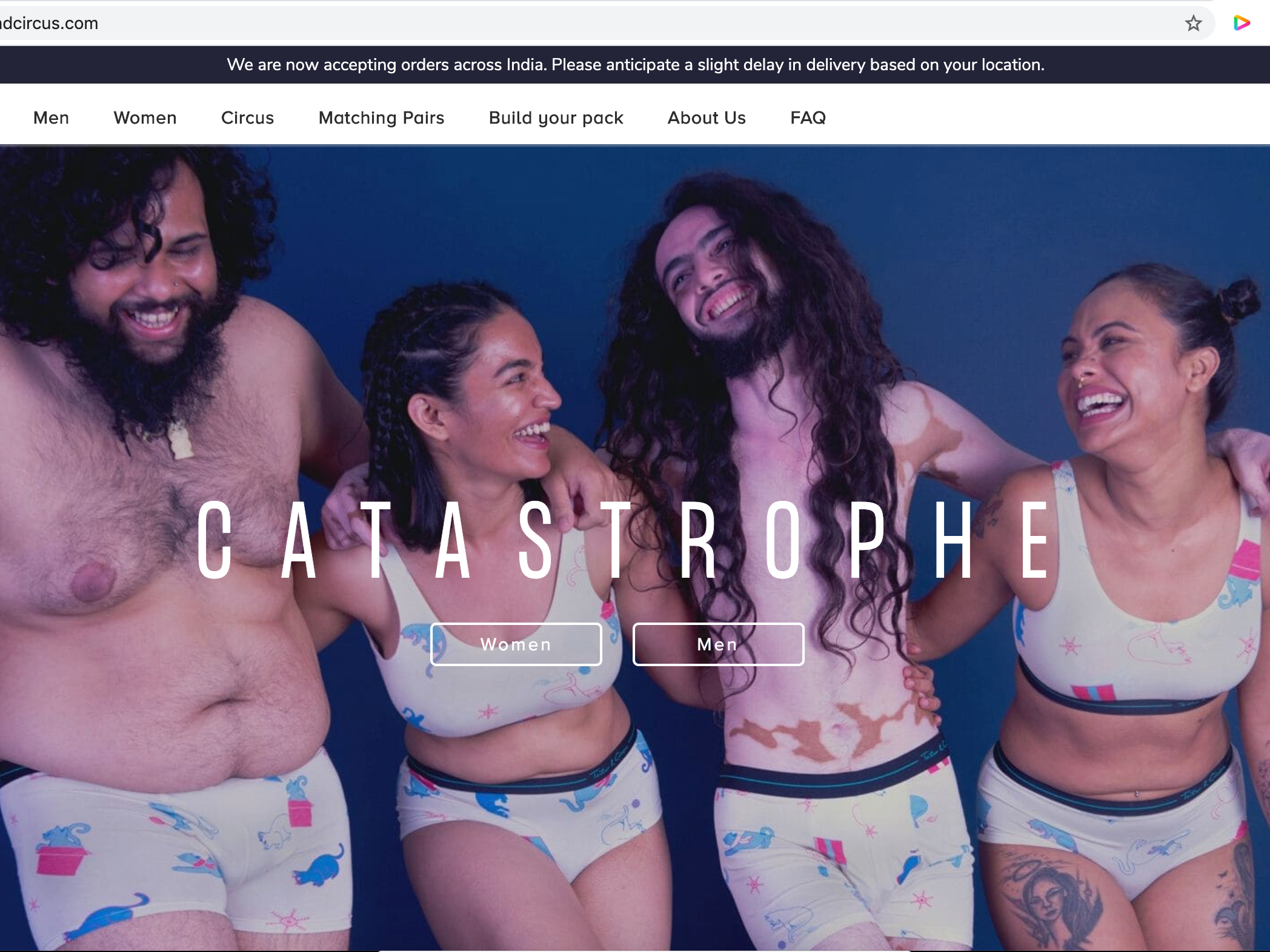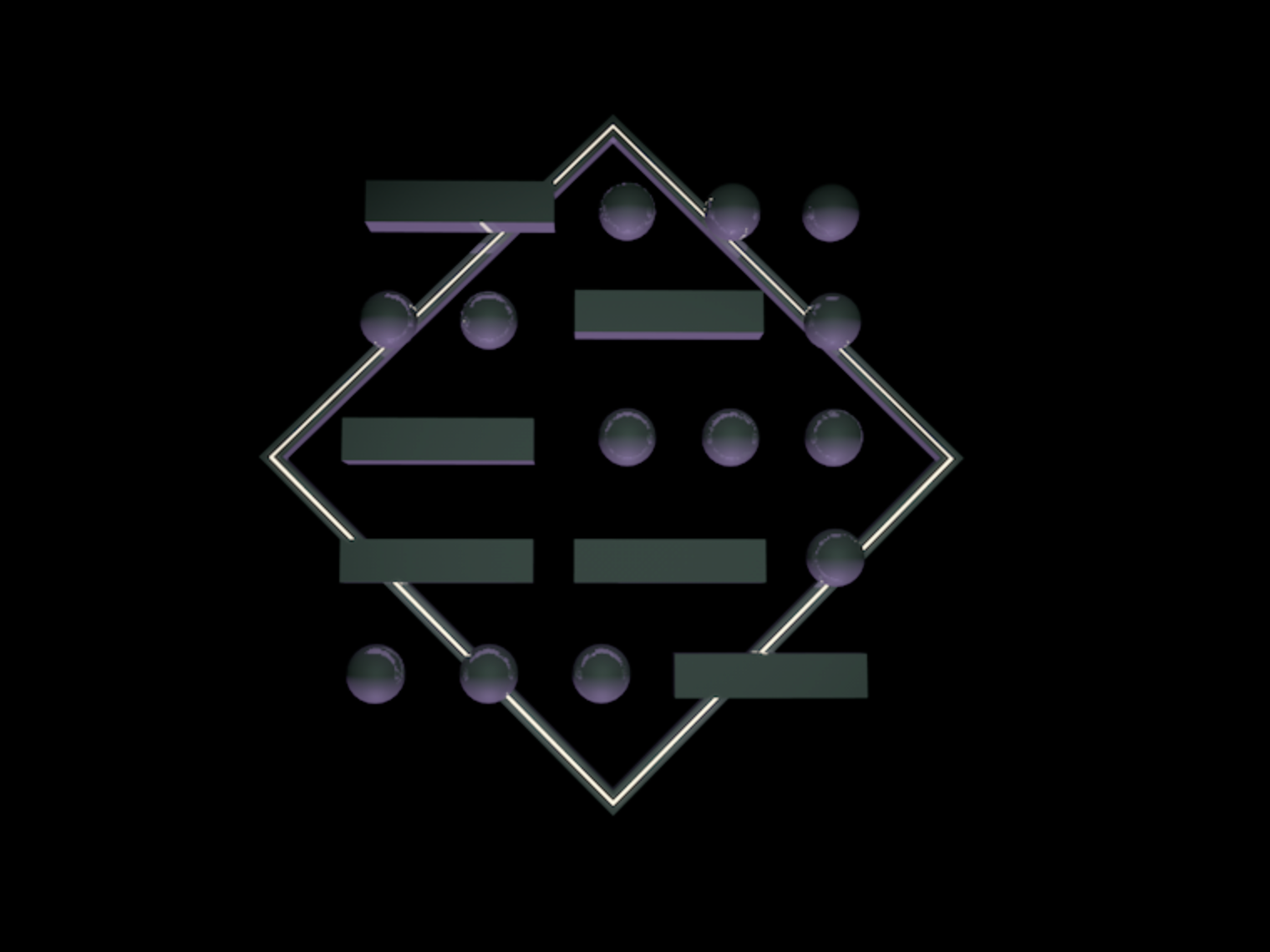Here is the Printer on-site. The screen attached to the machine is the main controller of the system. While creating a UI for this screen we had to come up with a problem statement:
How can we make an easy to understand UI that is suitable in factory conditions?
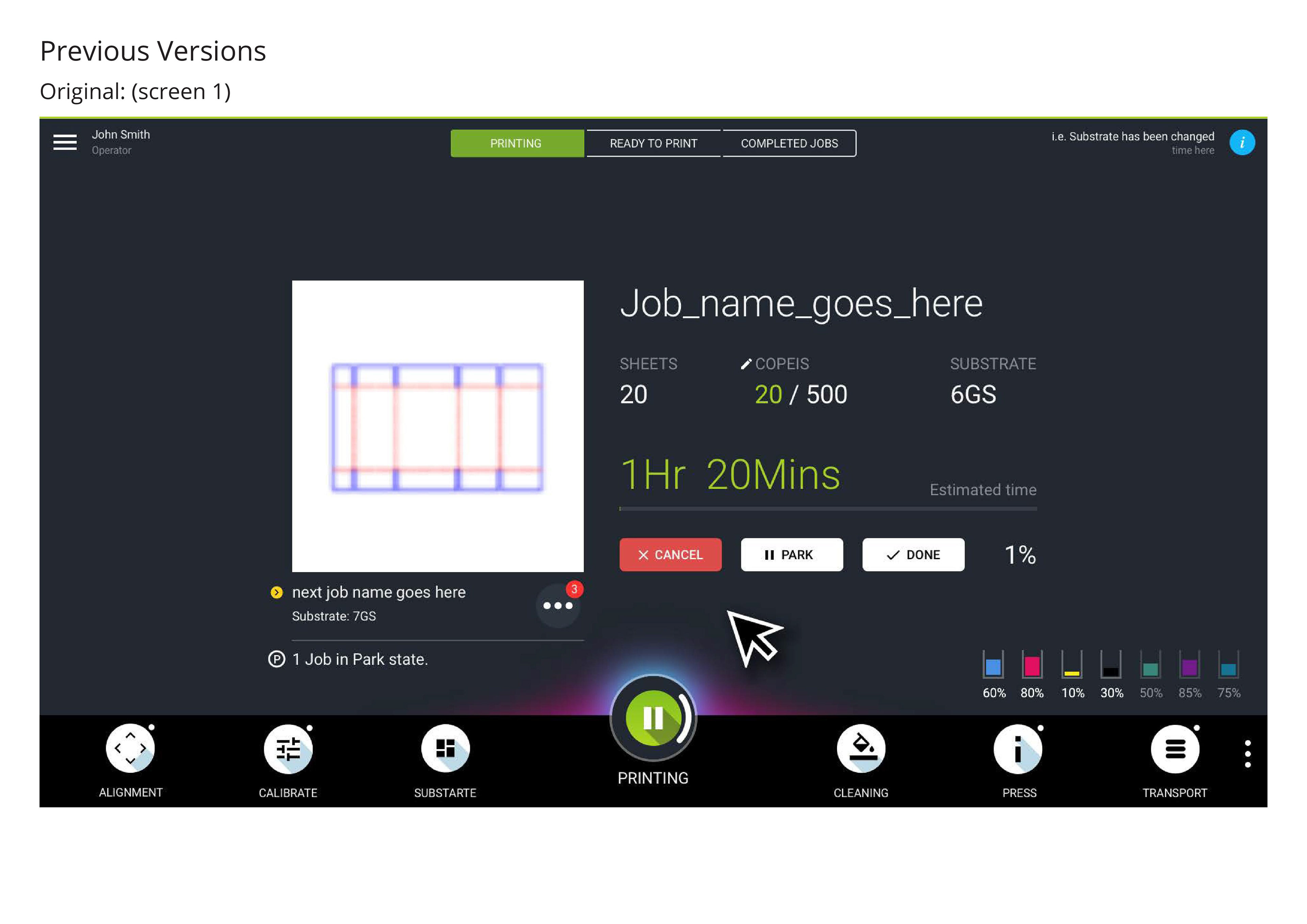
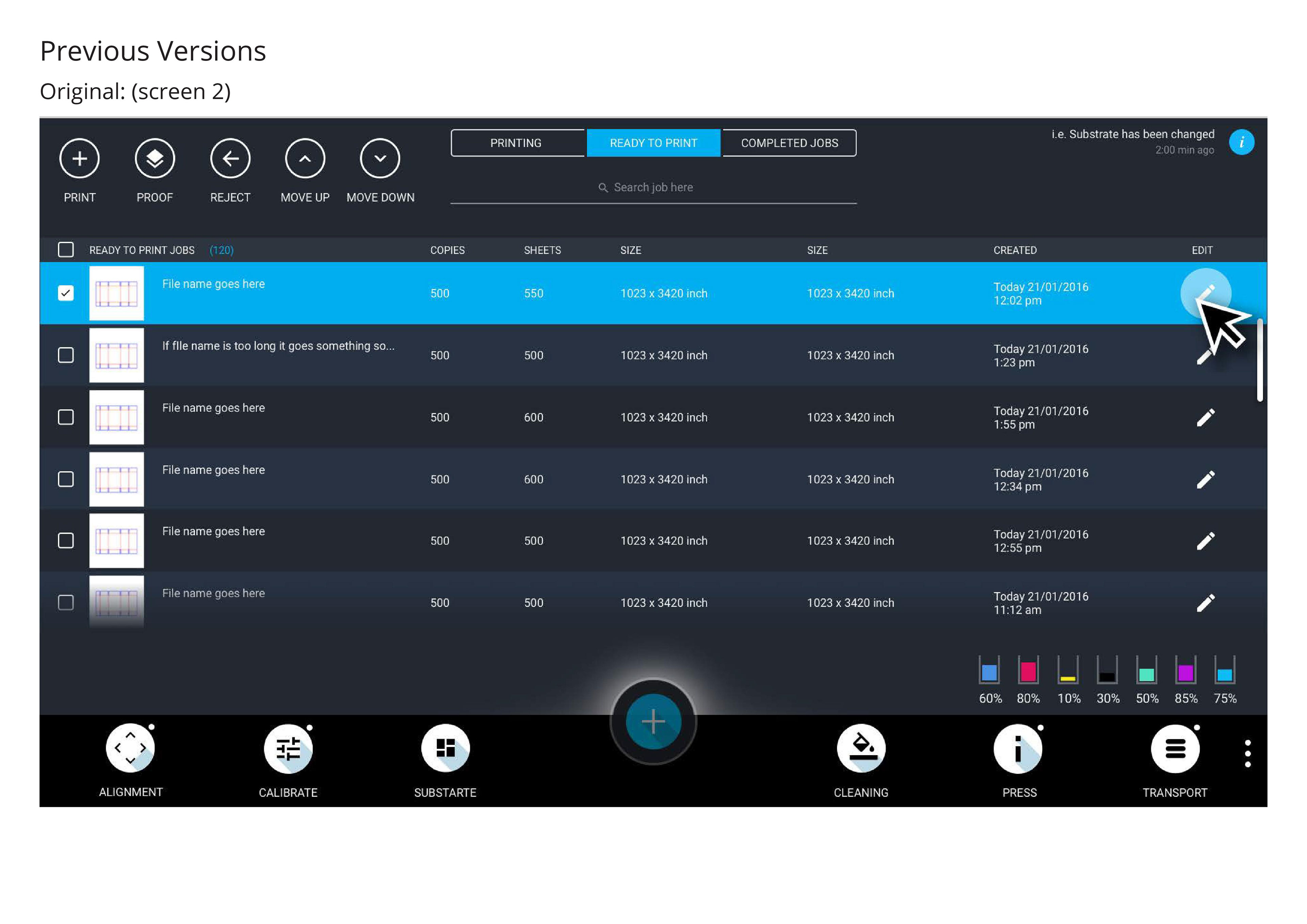
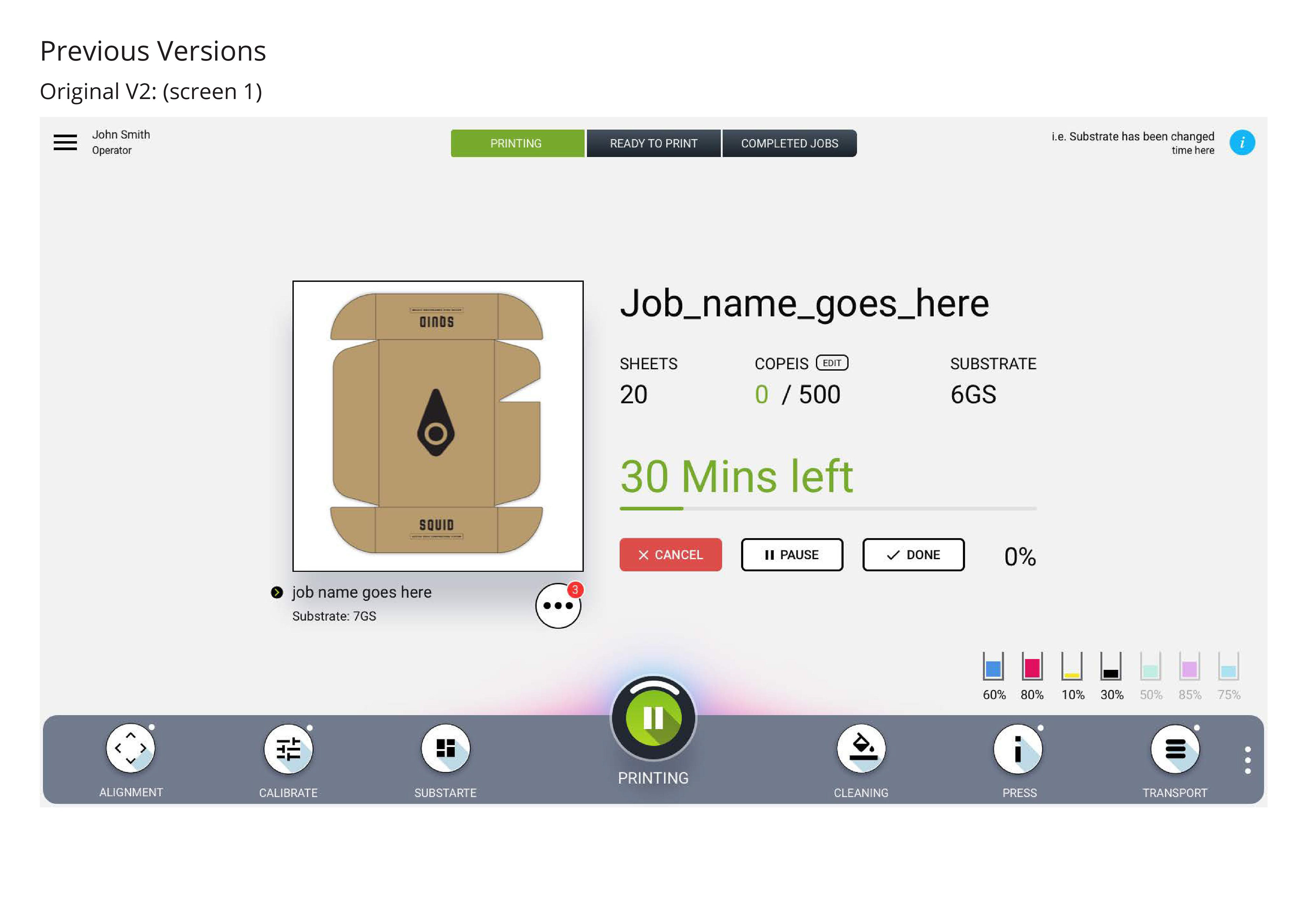
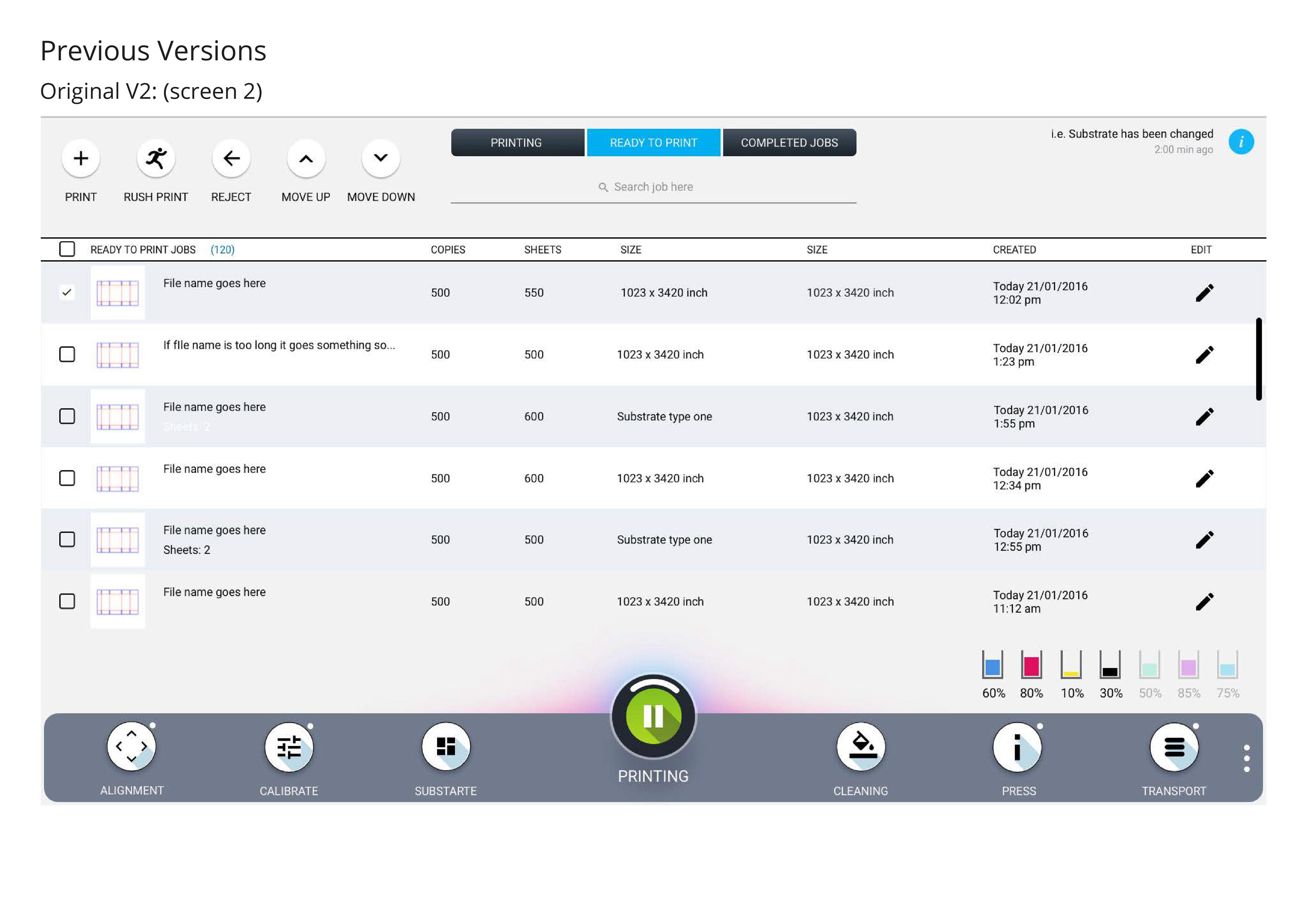
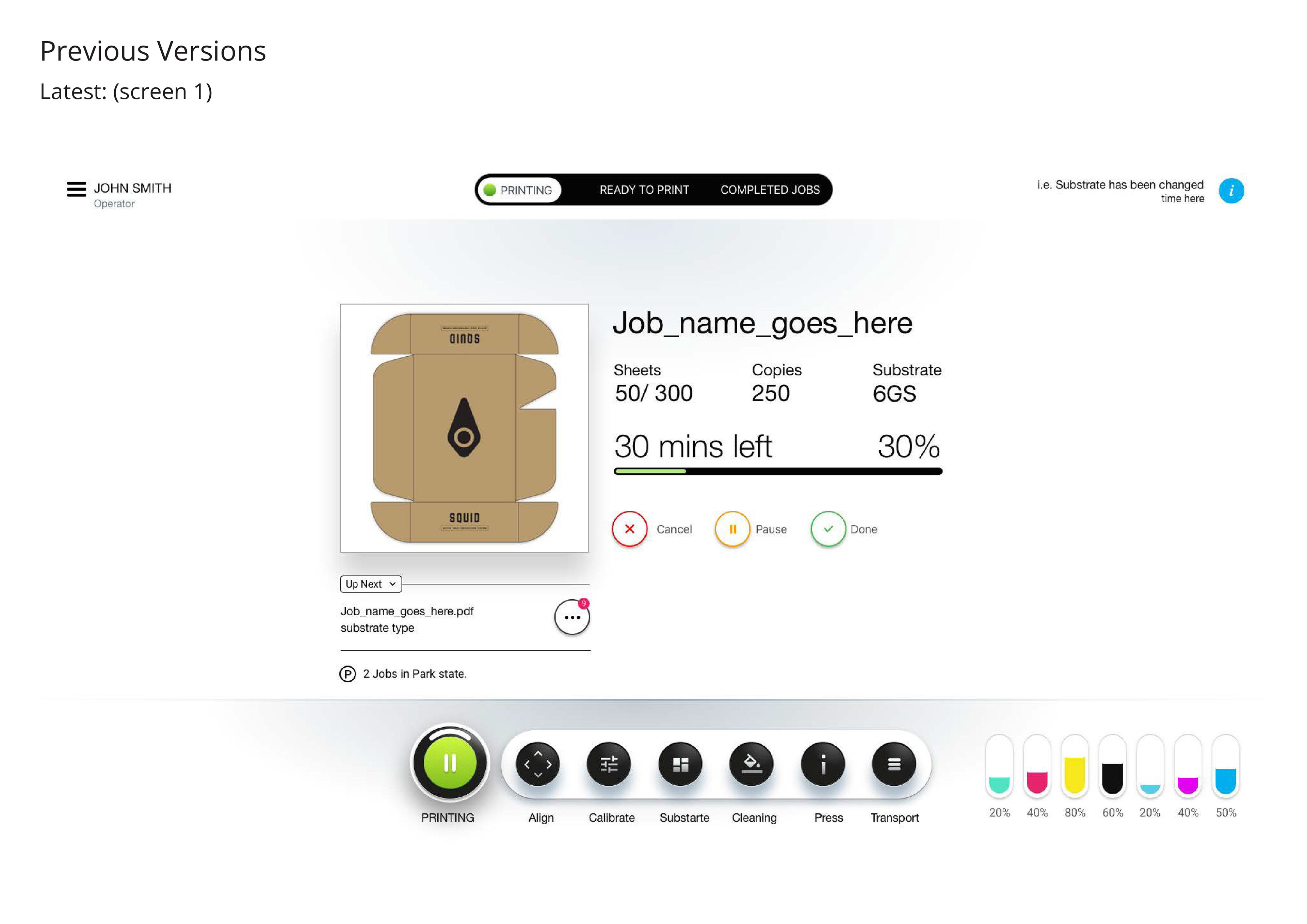
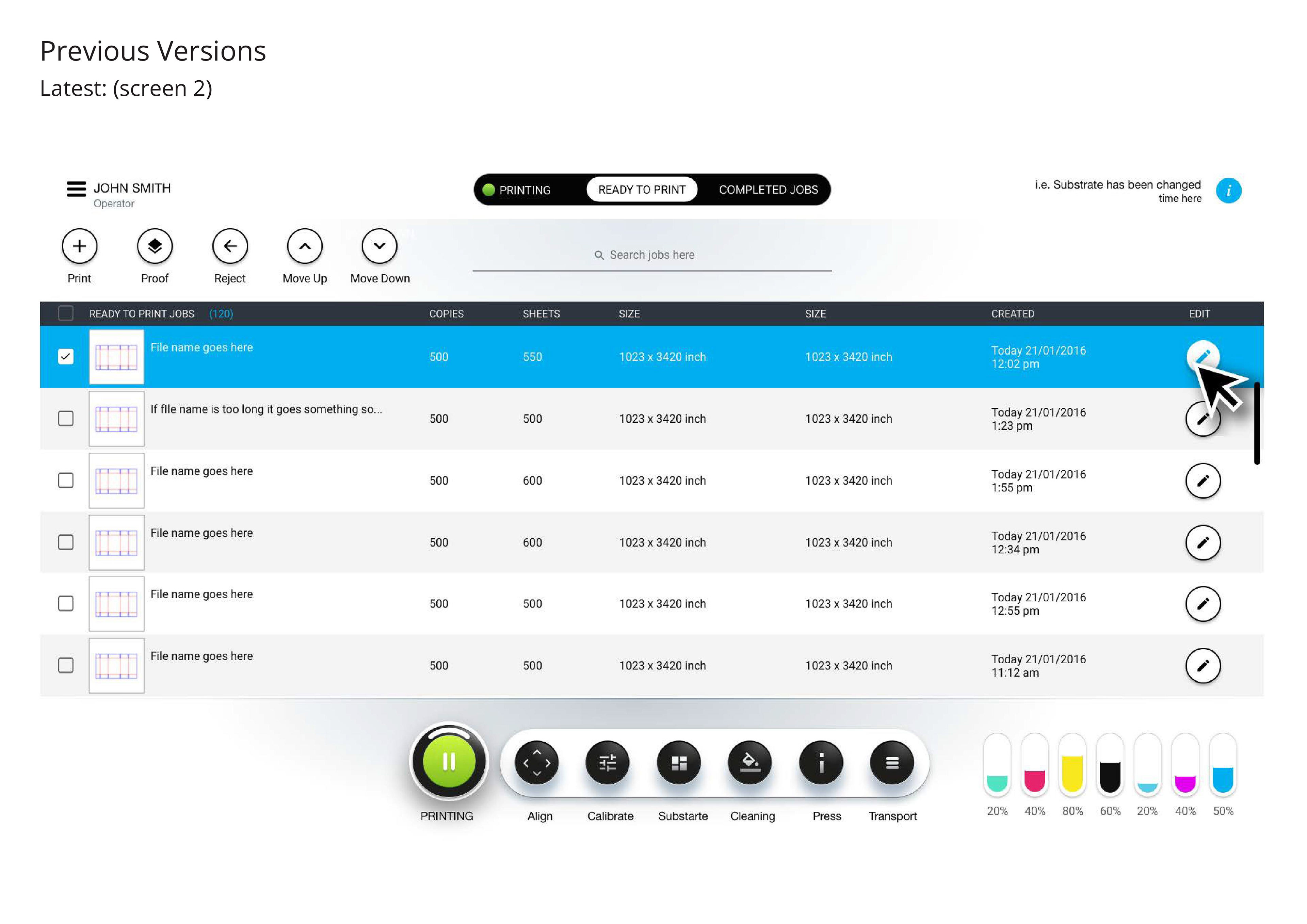
My colleague Sheriyar: https://dribbble.com/sheriyar,
had worked on the Nozomi interface beforehand and had come up with these two states and night/day mode variation.
Basically there are two primary modes that we had to design:
1. Present Job - where one can see the progress of the job currently running
2. The Job list mode, in which the user can see all jobs scheduled on the machine.
Sheriyar had exhausted many iterations to the point that I came on board to create with fresh eyes. I began with creating a mood board of HMIs and looking at the problems of factory conditions.

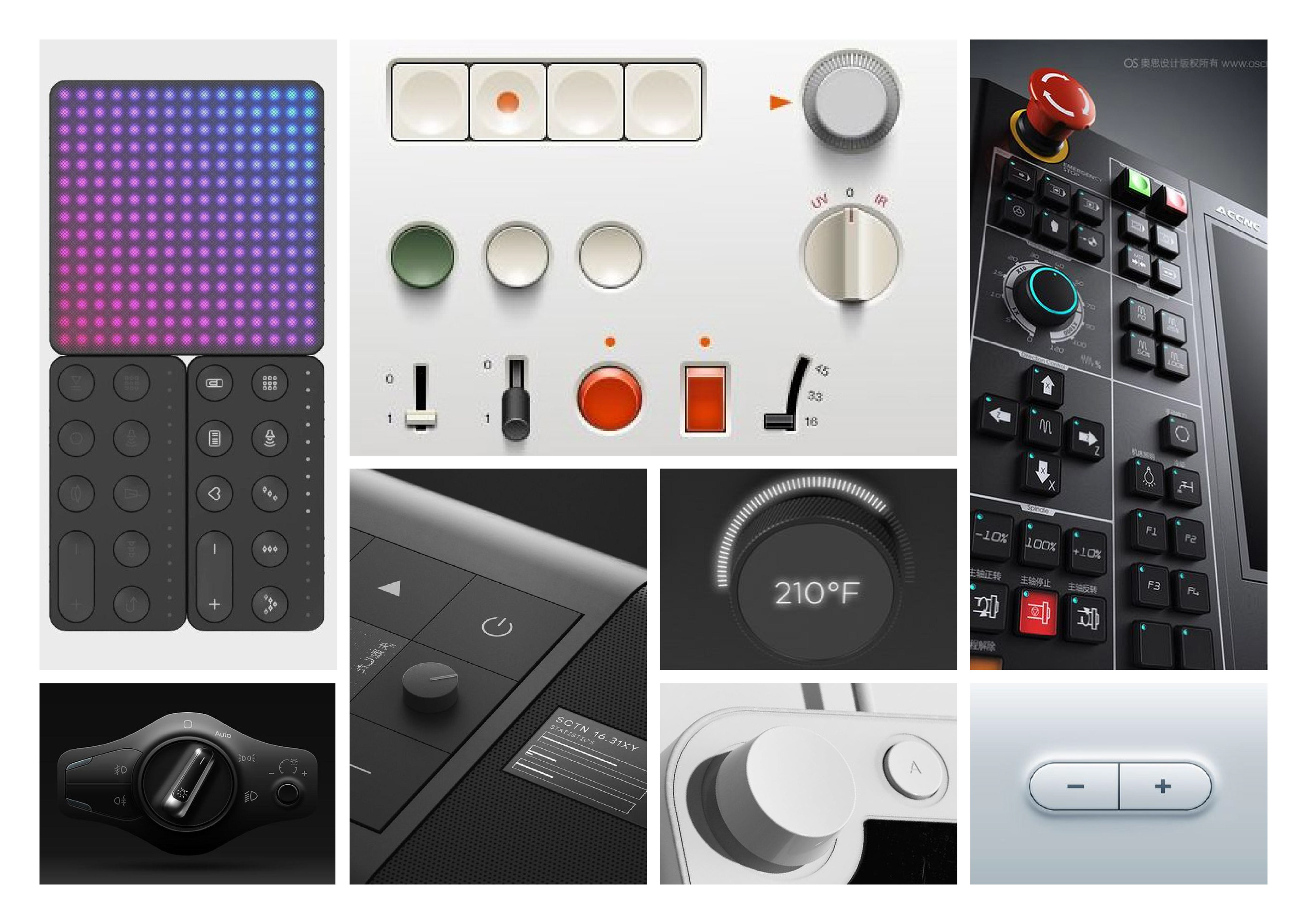
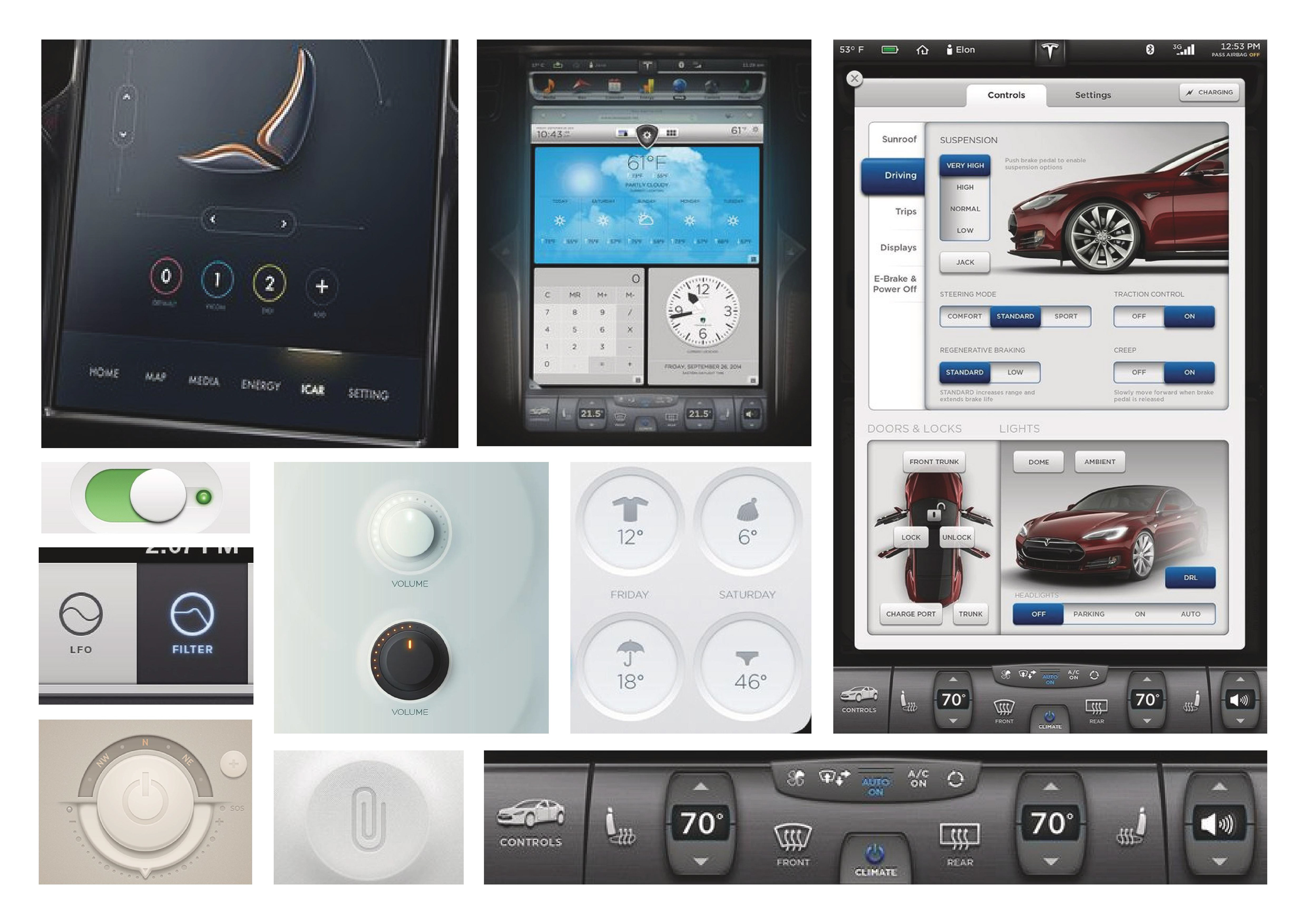
I looked at different ideas that could represent a physical interaface on a flat screen for inspiration. This was my initial dive into skeuomorphic design.
Most factory printers utilized physical button, but as technology has improved we have moved towards flat surfaces and screens. My approach was to retain the sight and depth of these physical interaction points on a flat screen.
I wanted to create a few variations of what had been done before me in greyscale just to focus on the layout and sizing of different elements in UI.